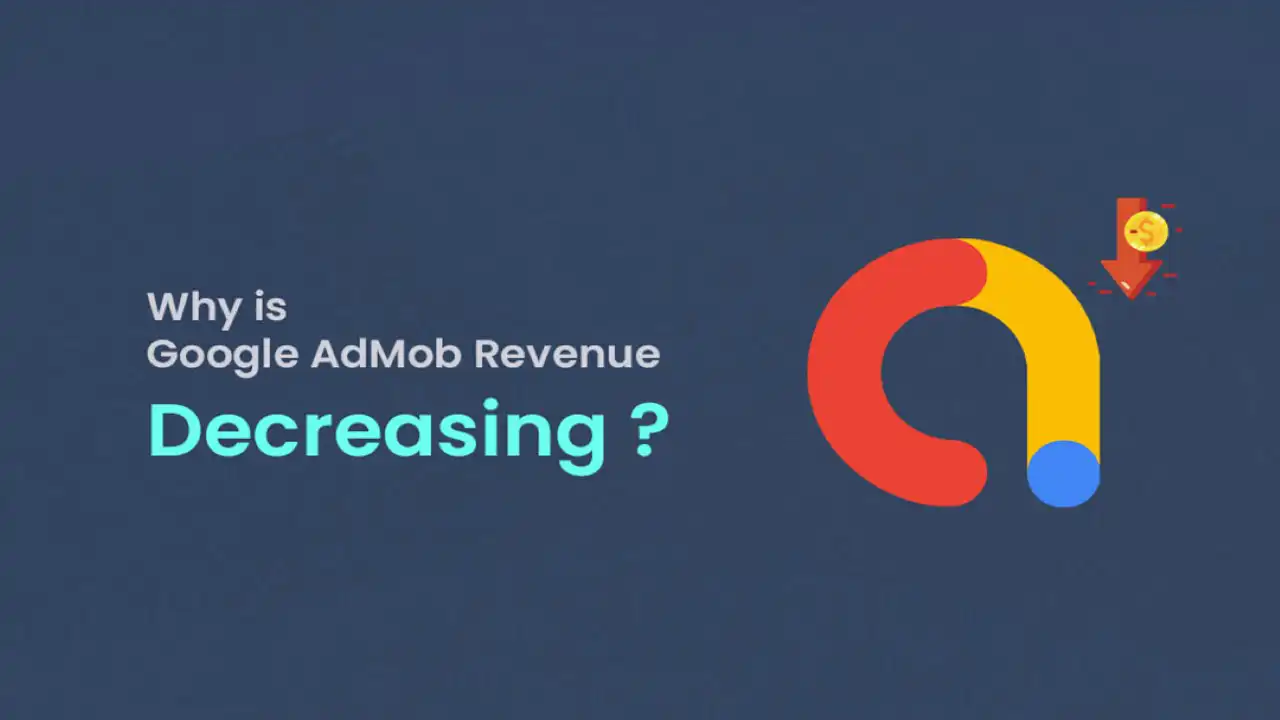
AdMob is a mobile advertising platform that allows app inventors to earn profit by displaying advertisements within their mobile apps on appstore. AdMob is possessed by Google and offers a variety of ads formats, including banners, interstitials, and rewarded video advertisements and many beta mode ads are available now. In this blog post, we will walk you through the process of creating AdMob IDs step by step and how to monetize your apps easily.
• Step 1
Sign up for AdMob To start using AdMob, you need to produce an account. Visit the AdMob website and click the" Sign Up" button in the top right corner (You need gmail account to create admob) then verify your mobile number and add location. You'll be prompted to sign in with your Google account. However, you can create one for free of cost, If you do not have a Google account.
• Step 2
Create an AdMob advertisement unit Once you've signed up for AdMob, you will need to produce an ad unit to display advertisements in your app. To do this, click the" Create Units" tab in the left sidebar and also click the" Add Ad Unit" button then select your app type like android or IOS app. Choose the ad format you want to use ( Banner/Intertital/rewards) and give your ad unit a name and then creat it.
• Step 3
Integrate AdMob into your app To display advertisements in your app, you need to integrate the AdMob SDK into your app. AdMob provides SDKs for both Android and iOS or you can add ads id into your ads simply just copy ads id and then past it in your app or game source code, as well as plugins for popular app development fabrics like Unity and React Native. Follow the instructions provided by AdMob to integrate the SDK into your app.
• Step 4
Link your AdMob account to your app Once you've integrated the AdMob SDK into your app, you need to link your AdMob account to your app. To do this, go to the" App Settings" tab in AdMob and click the" Add App" button. Follow the instructions to link your app to your AdMob account.
• Step 5
Get your AdMob IDs Eventually, you can get your AdMob IDs by going to the" Ad Units" tab in AdMob and clicking on the ad unit you created in step 2. You'll see your AdMob IDs listed under the" Ad Unit ID" section.
AdMob is a mobile ad network possessed by Google that allows developers to earn revenue by displaying ads in their mobile apps. AdMob provides a variety of announcement formats, including banner ads, interstitial ads, and awarded video ads, which can be customized to fit the look and sense of your app. AdMob uses advanced targeting algorithms to serve ads to users that are most likely to be interested in the content, adding the liability of clicks and transformations.
Why use AdMob?
AdMob is a great way for developers to monetize their apps and earn profit without charging druggies directly. By displaying advertisements within their app, inventors can induce income while still offering their app for free. AdMob provides a range of ad formats and customization options, allowing developers to create a flawless ad experience that integrates seamlessly with their app. also, AdMob provides important analytics tools to help developers track their ad performance and optimize their profit.
AdMob is a strong mobile ads network that allows app or game developers to earn profit by displaying ads in their apps on playstore or other. By following the way outlined in this guide, you can easly create AdMob IDs and start monetizing your app. Flashback to optimize your ads for maximum profit and user experience, and always comply with AdMob's policies and guidelines.