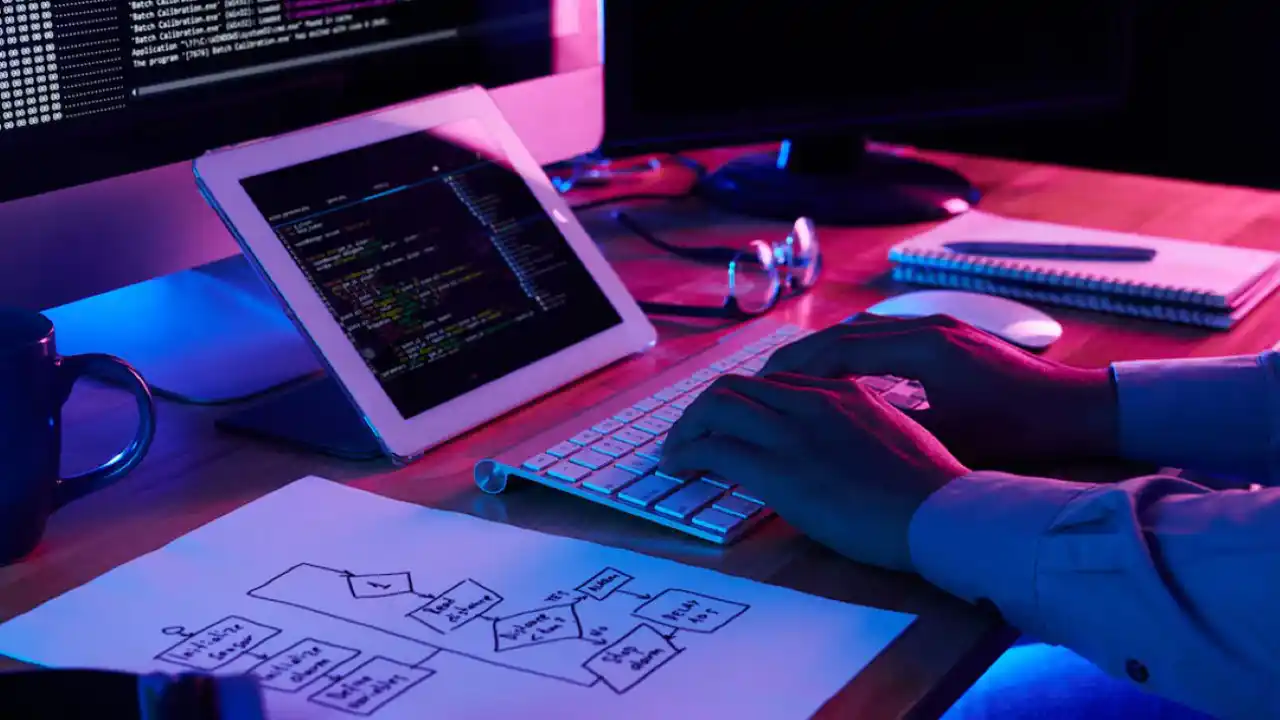
If you've ever changed a page's URL or deleted a post on your WordPress site, you've likely encountered the need to redirect that old URL to a new one. But how do you go about redirecting a page or URL in WordPress? In this article, we'll cover some of the most popular methods to help you redirect pages and URLs on your WordPress site.
301 Redirects: The SEO-Friendly Choice When it comes to redirecting a page or URL in WordPress, there are a few different methods to choose from. However, the most SEO-friendly option is the 301 redirect. A 301 redirect tells search engines that the original page has permanently moved to a new URL. This means that any SEO value and traffic from the old URL will be transferred to the new one.
How to Implement a 301 Redirect in WordPress There are a few ways to implement a 301 redirect in WordPress, including using plugins or modifying your .htaccess file. Let's take a closer look at each method.
Method 1: Using a Plugin One of the easiest ways to implement a 301 redirect in WordPress is by using a plugin. There are several great options to choose from, including Redirection, Simple 301 Redirects, and Yoast SEO.
To use a suitable plugin, it's simply, install and activate it on your WordPress site. Then, go to the plugin's settings page and enter the old URL and the new URL you want to redirect it to. Save your changes, and the plugin will take care of the rest.
Method 2: Modifying Your .htaccess File Another way to implement a 301 redirect in WordPress is by modifying your .htaccess file. This file is located in the root directory of your WordPress installation and is used to configure server settings.
To modify your .htaccess file, you'll need to access it using an FTP client or your web host's file manager. Once you've opened the file, you can add the following code to redirect the old URL to the new one:
Redirect 301 /old-url/ http://www.example.com/new-url/
Be sure to replace "old-url" with the actual URL you want to redirect and "http://www.example.com/new-url/" with the new URL you want to redirect it to. Save your changes, and the redirect should take effect immediately.
Method 3: Using a WordPress Redirect Plugin Another way to implement a 301 redirect in WordPress is by using a WordPress redirect plugin. This is a bit different than using a regular plugin, as redirect plugins are specifically designed to handle redirects.
To use a redirect plugin, install and activate it on your WordPress site. Then, go to the plugin's settings page and enter the old URL and the new URL you want to redirect it to. Save your changes, and the plugin will take care of the rest.
Conclusion Redirecting pages and URLs in WordPress is essential for maintaining your site's SEO and ensuring a positive user experience. Whether you choose to use a plugin or modify your .htaccess file, implementing a 301 redirect is the most SEO-friendly way to redirect pages and URLs in WordPress. With these methods, you can easily redirect old URLs to new ones and keep your WordPress site running smoothly.